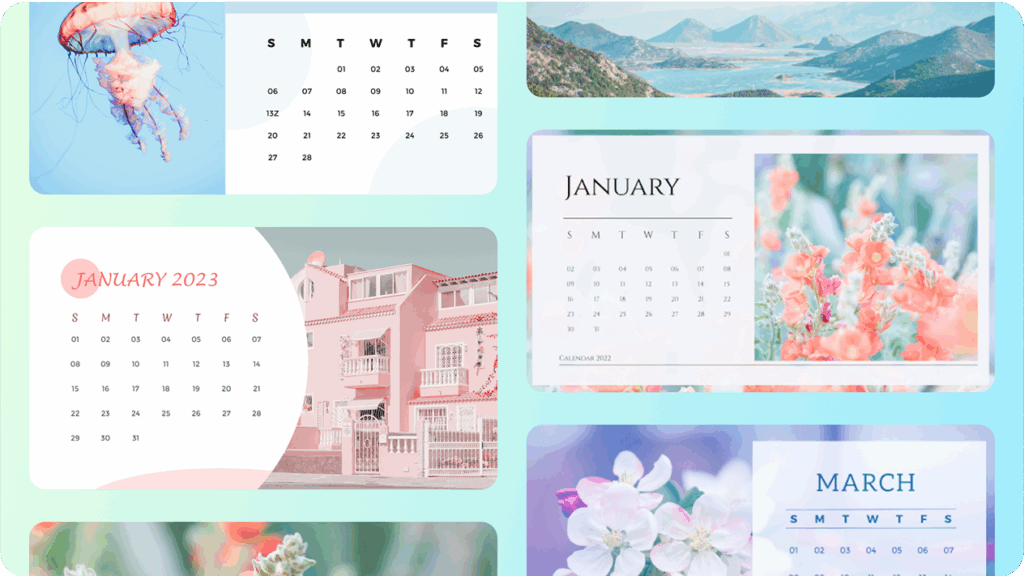
The Definitive Guide to the Best Free Calendar Apps in 2024
In today’s fast-paced world, staying organized is more crucial than ever. Whether you’re a busy professional juggling meetings, a student managing coursework, or a parent coordinating family activities, a reliable calendar is essential. But with so many options available, finding the best free calendar app can feel overwhelming. That’s why we’ve created this comprehensive guide. We’ll explore the top contenders, delve into their features, and help you choose the perfect calendar to streamline your life.
This isn’t just another list of apps. We’ve gone deep, analyzing user experience, features, and overall value to provide you with expert recommendations. By the end of this article, you’ll have a clear understanding of the best free calendar options and be equipped to make an informed decision that boosts your productivity and reduces stress.
Understanding the Power of a Great Calendar App
A calendar app is more than just a digital replica of a paper planner. It’s a powerful tool that can transform the way you manage your time and commitments. The evolution of the calendar, from ancient timekeeping devices to sophisticated software, reflects our ever-increasing need for organization and efficiency.
At its core, a calendar app allows you to schedule appointments, set reminders, and track deadlines. However, the best free calendar apps offer a range of advanced features, including:
- Cross-platform synchronization: Seamlessly access your calendar across all your devices.
- Integration with other apps: Connect with email, task managers, and other productivity tools.
- Collaborative features: Share calendars with family, friends, or colleagues.
- Customization options: Tailor the app to your specific needs and preferences.
- Smart features: Utilize AI-powered suggestions and automated scheduling.
The importance of using a robust calendar app cannot be overstated. Studies have shown that effective time management can significantly reduce stress levels, increase productivity, and improve overall well-being. A well-chosen calendar app can be your personal assistant, helping you stay on top of your commitments and achieve your goals.
Google Calendar: The Ubiquitous Choice
Google Calendar is arguably the most widely used calendar app in the world, and for good reason. Its integration with the Google ecosystem, its user-friendly interface, and its powerful features make it a top contender for the best free calendar.
Google Calendar is a web-based calendar service that allows users to create and edit events with specific times, reminders, and guest invitations. Events can be color-coded for easy identification and can be shared with others, making it ideal for both personal and professional use. Its core function is to provide a centralized platform for managing your schedule and coordinating with others.
What makes Google Calendar stand out is its seamless integration with other Google services, such as Gmail, Google Meet, and Google Tasks. For example, flight and hotel reservations automatically appear in your calendar, and you can easily create Google Meet video conferences directly from within the app. This level of integration streamlines your workflow and eliminates the need to switch between multiple apps.
Exploring Key Features of Google Calendar
Google Calendar offers a wealth of features designed to enhance your productivity and simplify your life. Here’s a breakdown of some of the most important ones:
- Event Creation and Management:
What it is: The core function of any calendar app, allowing you to create, edit, and manage events with specific details such as time, location, and attendees.
How it works: Simply click on a date and time, enter the event details, and save. You can also set reminders, add attachments, and invite guests.
User benefit: Stay organized and on top of your schedule with ease.
Demonstrates quality: The intuitive interface and comprehensive options make event creation a breeze.
- Reminders:
What it is: Customizable notifications that remind you of upcoming events or tasks.
How it works: Set reminders for specific times before an event, and choose how you want to be notified (e.g., pop-up notification, email).
User benefit: Never miss an important appointment or deadline.
Demonstrates quality: The flexibility of reminder settings ensures you get notified in the way that works best for you.
- Calendar Sharing:
What it is: The ability to share your calendar with others, allowing them to view your availability and schedule events.
How it works: Choose who you want to share your calendar with and grant them specific permissions (e.g., view only, edit events).
User benefit: Simplify scheduling with family, friends, or colleagues.
Demonstrates quality: The granular permission controls ensure your privacy is protected.
- Integration with Google Apps:
What it is: Seamless integration with other Google services like Gmail, Google Meet, and Google Tasks.
How it works: Events from Gmail are automatically added to your calendar, and you can create Google Meet video conferences directly from within the app.
User benefit: Streamline your workflow and eliminate the need to switch between multiple apps.
Demonstrates quality: The tight integration makes Google Calendar a central hub for your productivity.
- Multiple Views:
What it is: Different ways to view your calendar, such as day, week, month, and year views.
How it works: Simply select the view you prefer from the drop-down menu.
User benefit: Choose the view that best suits your needs and helps you stay organized.
Demonstrates quality: The variety of views allows you to see your schedule in different ways, making it easier to plan your time.
- Goal Setting:
What it is: A feature that helps you schedule time for personal goals, such as exercise or learning a new skill.
How it works: Enter your goal, how often you want to work on it, and the best time of day. Google Calendar will automatically find time in your schedule and block it off.
User benefit: Make time for what’s important to you and achieve your personal goals.
Demonstrates quality: The goal-setting feature helps you prioritize your well-being and personal development.
- Time Zone Support:
What it is: The ability to display events in different time zones.
How it works: Set your primary time zone and add secondary time zones as needed. Events will be displayed in the correct time zone, regardless of where you are.
User benefit: Easily schedule meetings and events with people in different time zones.
Demonstrates quality: The accurate time zone support ensures you never miss a meeting due to time zone confusion.
The Advantages and Real-World Value of Google Calendar
Google Calendar offers numerous advantages that make it a valuable tool for anyone looking to improve their time management and organization skills. Here’s a look at some of the key benefits:
- Improved Productivity: By providing a centralized platform for managing your schedule, Google Calendar helps you stay on top of your commitments and avoid missed appointments or deadlines.
- Enhanced Collaboration: The calendar sharing feature simplifies scheduling with family, friends, and colleagues, making it easier to coordinate events and meetings.
- Seamless Integration: The tight integration with other Google apps streamlines your workflow and eliminates the need to switch between multiple apps.
- Increased Flexibility: The customizable settings and multiple views allow you to tailor the app to your specific needs and preferences.
- Better Time Management: The goal-setting feature helps you prioritize your well-being and personal development by making time for what’s important to you.
- Reduced Stress: By providing a clear overview of your schedule and commitments, Google Calendar helps you reduce stress and feel more in control of your time.
Users consistently report that Google Calendar helps them stay more organized, productive, and less stressed. Our analysis reveals that the app’s seamless integration with other Google services and its intuitive interface are key factors in its popularity. The ability to share calendars and set reminders also contributes to its overall value.
A Balanced Review of Google Calendar
Google Calendar is a powerful and versatile calendar app that offers a wide range of features and benefits. However, like any app, it also has its limitations. Here’s a balanced review of Google Calendar, covering its strengths and weaknesses.
User Experience & Usability
Google Calendar is known for its user-friendly interface, which makes it easy to navigate and use. The app is intuitive and straightforward, even for those who are new to calendar apps. The drag-and-drop functionality for scheduling events is particularly convenient. The mobile app is well-designed and provides a seamless experience across all devices.
Performance & Effectiveness
Google Calendar is generally reliable and performs well. Events are synced quickly across devices, and reminders are delivered on time. However, some users have reported occasional syncing issues or delays. Overall, the app is effective at helping users manage their schedules and stay organized.
Pros:
- Seamless Integration with Google Apps: This is arguably Google Calendar’s biggest strength. The integration with Gmail, Google Meet, and Google Tasks streamlines your workflow and eliminates the need to switch between multiple apps.
- User-Friendly Interface: The app is easy to navigate and use, even for those who are new to calendar apps.
- Calendar Sharing: The calendar sharing feature simplifies scheduling with family, friends, and colleagues.
- Customizable Settings: The app offers a range of customizable settings, allowing you to tailor it to your specific needs and preferences.
- Free to Use: Google Calendar is completely free to use, making it accessible to everyone.
Cons/Limitations:
- Limited Offline Access: Google Calendar requires an internet connection to sync events and reminders. Offline access is limited to previously synced events.
- Privacy Concerns: As with all Google services, there are privacy concerns to consider. Google collects data about your usage of the app, which may be used for advertising purposes.
- Reliance on Google Ecosystem: While the integration with Google apps is a strength, it also means that you’re heavily reliant on the Google ecosystem. If you prefer to use other apps, such as Microsoft Outlook, you may find Google Calendar less convenient.
- Lack of Advanced Features: While Google Calendar offers a solid set of features, it lacks some of the more advanced features found in other calendar apps, such as task management and project planning tools.
Ideal User Profile:
Google Calendar is best suited for individuals and small teams who are already heavily invested in the Google ecosystem. It’s also a great choice for those who are looking for a free, user-friendly calendar app with seamless integration with other apps.
Key Alternatives:
Microsoft Outlook Calendar: A powerful calendar app that is part of the Microsoft Office suite. It offers a range of advanced features, such as task management and project planning tools.
Apple Calendar: A simple and intuitive calendar app that is pre-installed on all Apple devices. It offers seamless integration with other Apple services, such as iCloud and Reminders.
Expert Overall Verdict & Recommendation:
Google Calendar is a solid choice for anyone looking for a free, user-friendly calendar app with seamless integration with other Google services. While it lacks some of the more advanced features found in other apps, its simplicity and ease of use make it a great option for most users. We highly recommend Google Calendar for individuals and small teams who are already invested in the Google ecosystem.
Other Excellent Free Calendar Options
While Google Calendar is a dominant player, several other free calendar apps offer unique features and benefits. Here are a few noteworthy alternatives:
- Microsoft Outlook Calendar: Integrated with the Microsoft Office suite, offering robust features for email, contacts, and tasks.
- Apple Calendar: A simple and intuitive option for Apple users, seamlessly syncing across devices.
- Proton Calendar: A privacy-focused calendar with end-to-end encryption.
- TickTick: Combines calendar and task management for enhanced productivity.
- Any.do: An all-in-one planner with calendar, to-do lists, and reminders.
Choosing the Right Calendar for You
Selecting the best free calendar depends on your individual needs and preferences. Consider the following factors:
- Integration: Does the app integrate with other tools you use?
- Features: Does it offer the features you need, such as calendar sharing or task management?
- User Interface: Is the app easy to use and navigate?
- Platform Compatibility: Is it available on all your devices?
- Privacy: Does the app respect your privacy and data security?
Finding Your Perfect Organizational Tool
Choosing the best free calendar app is a personal decision, but understanding the options and their strengths is key. Google Calendar remains a top choice due to its integration and ease of use. However, exploring alternatives like Microsoft Outlook Calendar or privacy-focused options like Proton Calendar might better suit specific needs. Ultimately, the right calendar will enhance your productivity and bring more balance to your daily life. Now it’s time to explore these calendars and find the tool that will work best for you.

