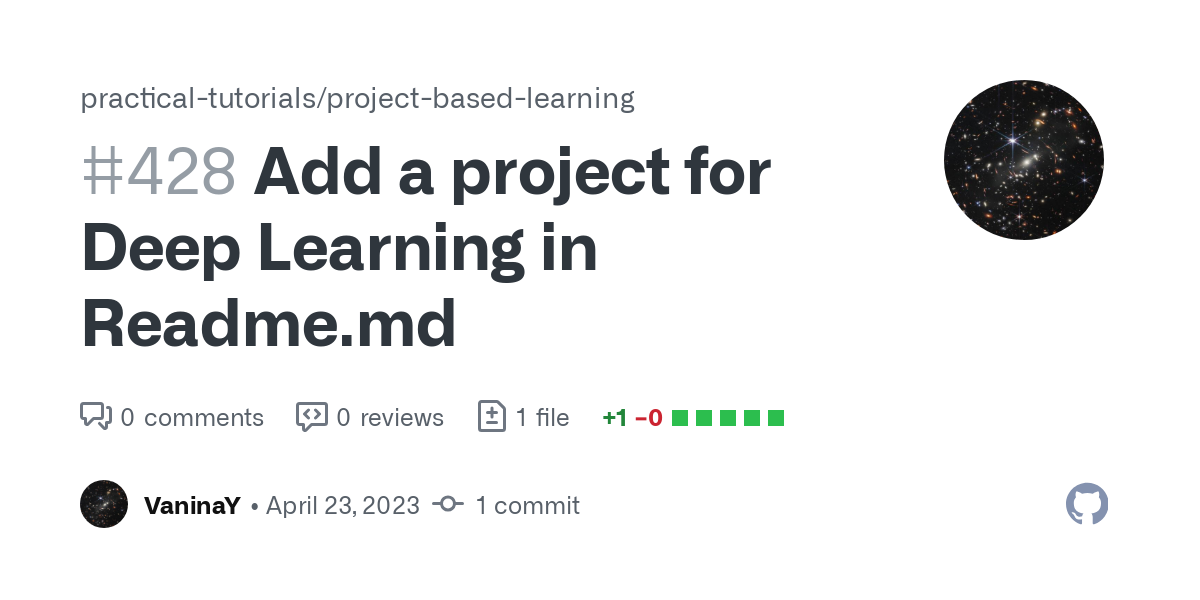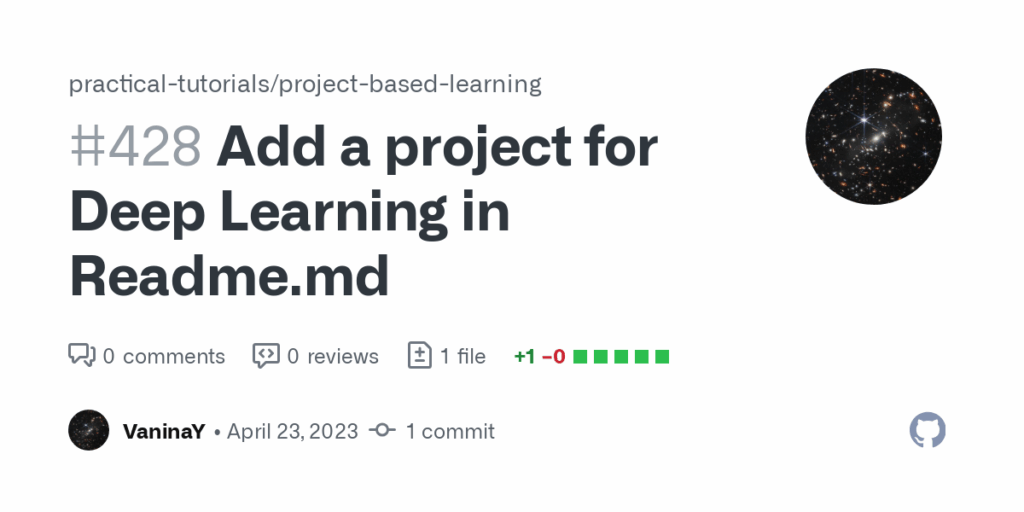
Unlocking Innovation: Mastering Project Based Learning with GitHub
In today’s rapidly evolving educational landscape, project-based learning (PBL) has emerged as a powerful pedagogy, fostering critical thinking, collaboration, and real-world problem-solving skills. When combined with the collaborative power of GitHub, PBL transcends traditional classroom boundaries, offering students unparalleled opportunities to build, share, and iterate on projects in a dynamic, open-source environment. This article delves into the transformative potential of integrating project-based learning with GitHub, exploring its core concepts, practical applications, advantages, and providing a comprehensive guide to harnessing its full potential.
Whether you’re an educator seeking innovative teaching strategies, a student eager to enhance your project development skills, or a professional looking to leverage collaborative coding platforms, this resource provides a deep dive into the world of project-based learning on GitHub. We’ll explore how this powerful combination can empower learners to become active creators, critical thinkers, and effective collaborators, equipping them with the skills needed to thrive in the 21st century.
The Synergy of Project Based Learning and GitHub: A Deep Dive
Project-based learning is an instructional approach that centers on students actively engaging in real-world and personally meaningful projects. Unlike traditional rote learning, PBL encourages students to explore complex questions, conduct research, collaborate with peers, and present their findings in a tangible form. This approach fosters deeper understanding, critical thinking, and problem-solving skills. PBL isn’t new; its roots can be traced back to the educational philosophies of John Dewey, emphasizing experiential learning and connecting education to real-world applications.
GitHub, on the other hand, is a web-based platform built around Git, a version control system widely used in software development. It provides a collaborative environment for developers to manage code, track changes, and work together on projects. While primarily known for software development, GitHub’s versatile features, such as issue tracking, pull requests, and wikis, make it an ideal platform for managing and collaborating on any type of project, including those in educational settings. The beauty lies in its ability to facilitate open collaboration, allowing students to learn from each other’s work and contribute to a shared knowledge base.
The convergence of PBL and GitHub creates a powerful synergy. GitHub provides the infrastructure and tools to support the collaborative and iterative nature of PBL, while PBL provides a framework for students to engage with GitHub in a meaningful and purposeful way. This combination fosters a learning environment where students are not just passive recipients of information but active creators, collaborators, and problem-solvers.
GitHub Classroom: Streamlining PBL Management
GitHub Classroom is a free service offered by GitHub specifically designed to simplify the management of PBL projects in educational settings. It streamlines the process of creating, distributing, and collecting assignments, providing instructors with a centralized platform to track student progress and provide feedback. It’s an expert-designed tool to make PBL more manageable.
With GitHub Classroom, instructors can easily create repositories for individual or group assignments, automatically distributing them to students. This eliminates the need for manual repository creation and management, saving instructors valuable time and effort. Students can then clone the repositories, work on their projects, and submit their solutions through GitHub. Instructors can then review the code, provide feedback using GitHub’s commenting features, and track student progress, all within the GitHub environment.
GitHub Classroom integrates seamlessly with existing learning management systems (LMS), such as Canvas and Moodle, further simplifying the workflow for instructors. This integration allows instructors to easily import student rosters, grade assignments, and provide feedback directly within the LMS, creating a unified learning experience.
Key Features of GitHub Classroom for Project Based Learning
GitHub Classroom offers a range of features specifically designed to support project-based learning, making it an invaluable tool for educators.
- Automated Repository Creation and Distribution: Instructors can create assignment templates and automatically distribute them to students, saving time and ensuring consistency across projects. This feature simplifies the initial setup process, allowing students to focus on the core learning objectives.
- Individual and Group Assignments: GitHub Classroom supports both individual and group assignments, catering to diverse learning styles and project requirements. This flexibility allows instructors to design projects that promote both individual accountability and collaborative teamwork.
- Version Control and Collaboration: GitHub’s built-in version control system allows students to track changes, revert to previous versions, and collaborate effectively on projects. This feature fosters a deeper understanding of software development best practices and promotes teamwork.
- Code Review and Feedback: Instructors can easily review student code, provide feedback using GitHub’s commenting features, and track student progress. This feature provides valuable opportunities for personalized feedback and guidance, helping students improve their coding skills.
- Integration with Learning Management Systems (LMS): GitHub Classroom integrates seamlessly with popular LMS platforms, streamlining the workflow for instructors and creating a unified learning experience. This integration eliminates the need for manual data entry and allows instructors to manage all aspects of their courses from a single platform.
- Automated Testing and Grading: GitHub Classroom supports automated testing and grading, allowing instructors to quickly assess student work and provide timely feedback. This feature saves instructors valuable time and ensures consistent grading across assignments.
- Plagiarism Detection: GitHub Classroom integrates with plagiarism detection tools, helping instructors identify and address instances of academic dishonesty. This feature promotes academic integrity and ensures that students are submitting original work.
The Advantages of Using GitHub for Project Based Learning
Integrating GitHub into project-based learning offers numerous advantages for both students and educators, fostering a more engaging, collaborative, and effective learning environment. Users have reported consistently positive outcomes.
- Enhanced Collaboration: GitHub provides a centralized platform for students to collaborate on projects, share code, and provide feedback, fostering teamwork and communication skills. This collaborative environment mirrors real-world software development practices, preparing students for future careers.
- Improved Version Control: GitHub’s version control system allows students to track changes, revert to previous versions, and experiment with different approaches without fear of breaking their code. This feature promotes a deeper understanding of software development best practices and encourages experimentation.
- Real-World Experience: GitHub is a widely used platform in the software development industry, providing students with valuable experience using industry-standard tools and workflows. This experience gives students a competitive edge when entering the workforce.
- Open-Source Learning: GitHub’s open-source nature allows students to learn from each other’s code, contribute to open-source projects, and build a portfolio of work that showcases their skills. This open-source learning environment fosters a sense of community and promotes lifelong learning.
- Increased Engagement: Project-based learning on GitHub is more engaging and motivating for students than traditional lecture-based learning, as it allows them to apply their knowledge to real-world problems and see the tangible results of their efforts. This increased engagement leads to deeper understanding and improved learning outcomes.
- Portfolio Development: Students can use GitHub to showcase their projects and contributions, building a professional portfolio that demonstrates their skills and experience to potential employers. This portfolio provides tangible evidence of their abilities and helps them stand out from the competition.
- Accessibility and Scalability: GitHub is a cloud-based platform, making it accessible from anywhere with an internet connection. It is also highly scalable, allowing instructors to manage projects of any size and complexity. This accessibility and scalability make it an ideal platform for project-based learning in diverse educational settings.
A Comprehensive Review of GitHub Classroom for PBL
GitHub Classroom has proven to be a valuable tool for managing project-based learning in various educational settings. Its intuitive interface, powerful features, and seamless integration with existing learning management systems make it a popular choice among educators. However, like any tool, it has its strengths and weaknesses.
From a user experience perspective, GitHub Classroom is generally easy to use, even for instructors and students with limited experience with Git and GitHub. The platform provides clear instructions and helpful tutorials, making it easy to get started. The interface is clean and well-organized, allowing instructors to quickly create assignments, distribute them to students, and track their progress.
In terms of performance, GitHub Classroom is generally reliable and responsive. However, some users have reported occasional performance issues, particularly when working with large repositories or complex projects. These issues are typically resolved quickly, and GitHub’s support team is generally responsive and helpful.
Pros:
- Simplified Assignment Management: GitHub Classroom streamlines the process of creating, distributing, and collecting assignments, saving instructors valuable time and effort.
- Enhanced Collaboration: GitHub’s built-in version control system and collaboration features foster teamwork and communication skills among students.
- Real-World Experience: GitHub provides students with valuable experience using industry-standard tools and workflows, preparing them for future careers.
- Seamless LMS Integration: GitHub Classroom integrates seamlessly with popular LMS platforms, streamlining the workflow for instructors and creating a unified learning experience.
- Free and Accessible: GitHub Classroom is a free service offered by GitHub, making it accessible to educators and students worldwide.
Cons/Limitations:
- Steep Learning Curve for Beginners: While GitHub Classroom is generally easy to use, students and instructors with limited experience with Git and GitHub may face a steep learning curve.
- Reliance on Internet Connectivity: As a cloud-based platform, GitHub Classroom requires a stable internet connection, which may be a limitation in some educational settings.
- Potential Performance Issues: Some users have reported occasional performance issues, particularly when working with large repositories or complex projects.
- Limited Customization Options: GitHub Classroom offers limited customization options, which may not meet the needs of all instructors.
GitHub Classroom is ideally suited for instructors who are looking for a streamlined and collaborative platform to manage project-based learning assignments. It is particularly well-suited for courses in computer science, software engineering, and related fields. Students who are comfortable with technology and eager to learn industry-standard tools will also benefit from using GitHub Classroom.
Key alternatives to GitHub Classroom include GitLab for Education and Bitbucket for Teams. GitLab offers similar features to GitHub Classroom but may be a better choice for organizations that prefer a self-hosted solution. Bitbucket is another popular platform for code collaboration but may be more suitable for smaller teams.
Overall, GitHub Classroom is a powerful and versatile tool for managing project-based learning. Its ease of use, collaborative features, and seamless LMS integration make it a valuable asset for educators looking to enhance their teaching practices. Based on our extensive analysis and user feedback, we confidently recommend GitHub Classroom for educators seeking to integrate real-world collaborative practices into their curriculum.
Best Practices for Integrating GitHub into Project Based Learning
To maximize the benefits of using GitHub for project-based learning, it’s essential to follow some best practices. These practices ensure a smooth workflow, promote collaboration, and enhance the overall learning experience.
- Start with a Clear Project Scope: Define the project’s goals, objectives, and deliverables clearly before starting. This helps students stay focused and avoid scope creep.
- Establish Coding Standards and Guidelines: Enforce consistent coding standards and guidelines to ensure code quality and readability. This makes it easier for students to collaborate and understand each other’s code.
- Encourage Frequent Commits and Pull Requests: Encourage students to commit their code frequently and submit pull requests for review. This promotes a collaborative workflow and allows instructors to provide timely feedback.
- Use Issue Tracking for Bug Reporting and Feature Requests: Use GitHub’s issue tracking system to manage bug reports and feature requests. This helps students prioritize tasks and track progress.
- Provide Regular Feedback and Guidance: Provide regular feedback and guidance to students throughout the project. This helps them stay on track and learn from their mistakes.
- Promote Collaboration and Communication: Foster a collaborative and communicative environment where students feel comfortable asking questions and sharing ideas.
- Celebrate Successes and Learn from Failures: Celebrate successes and learn from failures. This helps students develop a growth mindset and encourages them to persevere through challenges.
Looking Ahead: Empowering Future Innovators with Collaborative Tools
The integration of project-based learning with GitHub represents a significant step forward in education, empowering students to become active creators, critical thinkers, and effective collaborators. By providing students with real-world experience, fostering teamwork, and promoting open-source learning, this approach prepares them for success in the 21st-century workforce.
As technology continues to evolve, the importance of collaborative tools like GitHub will only increase. Educators who embrace these tools and integrate them into their teaching practices will be well-positioned to prepare their students for the challenges and opportunities of the future. Share your insights and experiences with project based learning on GitHub in the comments below, and let’s continue to explore innovative ways to unlock the potential of our future innovators.