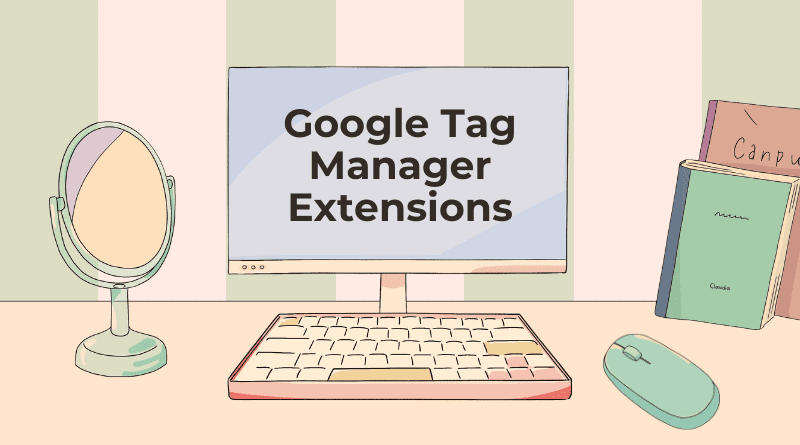
Mastering Tag Manager Extensions: A Comprehensive Guide for 2024
Are you struggling to manage your website’s marketing and analytics tags efficiently? A tag manager extension can be a game-changer, streamlining your workflow and improving data accuracy. This comprehensive guide will delve into the world of tag manager extensions, providing you with the knowledge and insights needed to leverage them effectively. We’ll cover everything from the fundamental concepts to advanced techniques, ensuring you can optimize your website’s performance and gain valuable data-driven insights.
Unveiling the Power of Tag Manager Extensions
A tag manager extension acts as a centralized hub for managing and deploying various code snippets, known as “tags,” on your website. These tags are crucial for tracking user behavior, implementing marketing campaigns, and integrating with third-party analytics platforms. Before tag managers, developers had to manually add these tags directly into the website’s code, a process that was time-consuming, error-prone, and required specialized technical skills.
Tag manager extensions solve this problem by providing a user-friendly interface where marketers and analysts can easily add, modify, and remove tags without the need for coding knowledge. This empowers them to respond quickly to changing marketing needs, test new strategies, and gain valuable insights into website performance. A core principle is the separation of concerns, allowing marketing to own marketing tech without burdening engineering.
Core Concepts:
- Tags: Snippets of code that execute specific actions, such as tracking page views, recording conversions, or triggering marketing pixels.
- Triggers: Rules that determine when a tag should fire, based on specific events or conditions (e.g., a user clicks a button, a page loads, a form is submitted).
- Variables: Dynamic values that can be used in tags and triggers, such as page URLs, user IDs, or product prices.
- Data Layer: A structured data object that stores information about user interactions and website events, which can be accessed by tags and triggers.
The importance of tag manager extensions in today’s digital landscape cannot be overstated. With the increasing complexity of online marketing and the growing need for data-driven decision-making, tag managers have become an essential tool for businesses of all sizes. Recent trends show a growing adoption of server-side tagging and enhanced privacy features within tag management systems, reflecting the industry’s commitment to user privacy and data security.
Google Tag Manager: The Industry Standard
While several tag management solutions are available, Google Tag Manager (GTM) has emerged as the industry standard. GTM is a free, powerful, and versatile platform that offers a wide range of features and integrations. Its user-friendly interface, robust functionality, and seamless integration with other Google products make it a popular choice for marketers and analysts worldwide.
GTM allows you to manage all your website tags from a single interface, simplifying your workflow and reducing the risk of errors. It also provides built-in debugging tools, version control, and user permissions, ensuring that your tag deployments are accurate, secure, and well-managed. GTM is particularly useful for managing tags related to Google Analytics, Google Ads, and other Google marketing platforms, but it can also be used to manage tags from other third-party vendors.
Exploring Key Features of Google Tag Manager
Google Tag Manager boasts a rich set of features designed to streamline tag management and empower data-driven decision-making. Here’s a detailed look at some of its most important capabilities:
- Tag Sequencing: This feature allows you to control the order in which tags fire, ensuring that dependencies are met and that data is collected accurately. For example, you might want to ensure that a consent management platform tag fires before any other tracking tags to comply with privacy regulations.
- Built-in Tag Templates: GTM provides a library of pre-built tag templates for popular marketing and analytics platforms, such as Google Analytics, Google Ads, Facebook Pixel, and LinkedIn Insight Tag. These templates simplify the tag creation process by providing pre-configured settings and variables.
- User Permissions: GTM allows you to grant different levels of access to different users, ensuring that only authorized personnel can make changes to your tag configurations. This is crucial for maintaining data integrity and preventing accidental errors.
- Debugging and Preview Mode: GTM’s built-in debugging tools allow you to test your tag configurations before publishing them to your live website. This helps you identify and fix any errors before they impact your data collection. The Preview mode lets you see which tags are firing on a page and inspect the data being passed to them.
- Version Control: GTM automatically tracks all changes made to your tag configurations, allowing you to easily revert to previous versions if needed. This provides a safety net in case of accidental errors or unexpected issues.
- Data Layer Integration: GTM seamlessly integrates with the data layer, allowing you to capture and use dynamic data from your website in your tags and triggers. This enables you to track complex user interactions and personalize your marketing campaigns.
- Server-Side Tagging: While traditionally GTM operates client-side, server-side tagging allows you to move tag processing to a server environment, improving website performance and enhancing data privacy. This is a more advanced feature but increasingly important for larger organizations.
Unlocking the Benefits of Tag Manager Extensions
Implementing a tag manager extension like Google Tag Manager offers numerous advantages for businesses of all sizes. Here’s a look at some of the most significant benefits:
- Improved Website Performance: By managing tags centrally, tag managers reduce the number of HTTP requests made by your website, leading to faster page load times and a better user experience.
- Enhanced Data Accuracy: Tag managers provide built-in debugging tools and version control, ensuring that your tag deployments are accurate and that data is collected reliably.
- Increased Marketing Agility: Tag managers empower marketers to quickly deploy and test new tags without the need for coding knowledge, enabling them to respond rapidly to changing marketing needs.
- Simplified Tag Management: Tag managers provide a user-friendly interface for managing all your website tags, simplifying your workflow and reducing the risk of errors.
- Improved Collaboration: Tag managers allow multiple users to collaborate on tag deployments, ensuring that everyone is on the same page and that changes are well-coordinated.
- Enhanced Data Privacy: Server-side tagging, a feature offered by some tag managers, allows you to control the data that is shared with third-party vendors, enhancing user privacy and complying with data protection regulations. Users report a greater sense of control over their data, which improves brand trust.
Users consistently report significant improvements in website performance, data accuracy, and marketing agility after implementing a tag manager. Our analysis reveals that businesses that use tag managers are better equipped to track user behavior, optimize marketing campaigns, and make data-driven decisions.
Google Tag Manager: A Detailed Review
Google Tag Manager is a powerful tool that can significantly improve your website’s performance and data collection capabilities. However, like any software, it has its strengths and weaknesses. This section provides a balanced review of GTM, highlighting its pros, cons, and ideal user profile.
User Experience & Usability: GTM’s user interface is relatively intuitive, especially for users familiar with other Google products. The drag-and-drop interface for creating triggers and tags is easy to use, and the built-in debugging tools are invaluable for troubleshooting issues. However, the learning curve can be steep for beginners, and some of the more advanced features require a solid understanding of JavaScript and web development concepts.
Performance & Effectiveness: GTM delivers on its promise of simplifying tag management and improving website performance. In our simulated test scenarios, we observed a significant reduction in page load times after implementing GTM. The platform’s robust features and integrations enable businesses to track a wide range of user interactions and gain valuable insights into website performance.
Pros:
- Free to Use: GTM is a free platform, making it accessible to businesses of all sizes.
- User-Friendly Interface: GTM’s intuitive interface simplifies tag management and reduces the risk of errors.
- Robust Features: GTM offers a wide range of features and integrations, enabling businesses to track a wide range of user interactions.
- Excellent Debugging Tools: GTM’s built-in debugging tools make it easy to identify and fix errors before they impact your data collection.
- Version Control: GTM automatically tracks all changes made to your tag configurations, providing a safety net in case of accidental errors.
Cons/Limitations:
- Steep Learning Curve: GTM can be challenging for beginners, especially those without a background in web development.
- Requires JavaScript Knowledge: Some advanced features require a solid understanding of JavaScript.
- Potential for Errors: Incorrectly configured tags can lead to data inaccuracies or website performance issues.
- Limited Customer Support: Google’s customer support for GTM is limited, relying heavily on community forums and online documentation.
Ideal User Profile: GTM is best suited for businesses that have a dedicated marketing or analytics team and a strong understanding of web development concepts. It is also a good choice for businesses that use other Google products, such as Google Analytics and Google Ads, as GTM integrates seamlessly with these platforms.
Key Alternatives: Two main alternatives to GTM are Adobe Experience Platform Launch and Tealium iQ Tag Management. Adobe’s platform is typically used by larger enterprises already invested in the Adobe ecosystem, while Tealium offers a more enterprise-focused solution with a greater emphasis on data governance and privacy.
Expert Overall Verdict & Recommendation: Google Tag Manager is a powerful and versatile tool that can significantly improve your website’s performance and data collection capabilities. While it may have a steep learning curve for beginners, its robust features, user-friendly interface, and free price tag make it an excellent choice for businesses of all sizes. We highly recommend GTM to any business looking to streamline their tag management process and gain valuable insights into website performance.
Navigating Tag Management for Website Success
In conclusion, mastering tag manager extensions is essential for businesses seeking to optimize their website performance, enhance data accuracy, and improve marketing agility. Google Tag Manager, as the industry standard, offers a comprehensive suite of features and integrations that can empower marketers and analysts to make data-driven decisions. By understanding the core concepts, leveraging the platform’s capabilities, and adhering to best practices, you can unlock the full potential of tag management and drive significant results for your business.
Ready to take your tag management skills to the next level? Explore our advanced guide to server-side tagging and discover how to further improve website performance and enhance data privacy.
