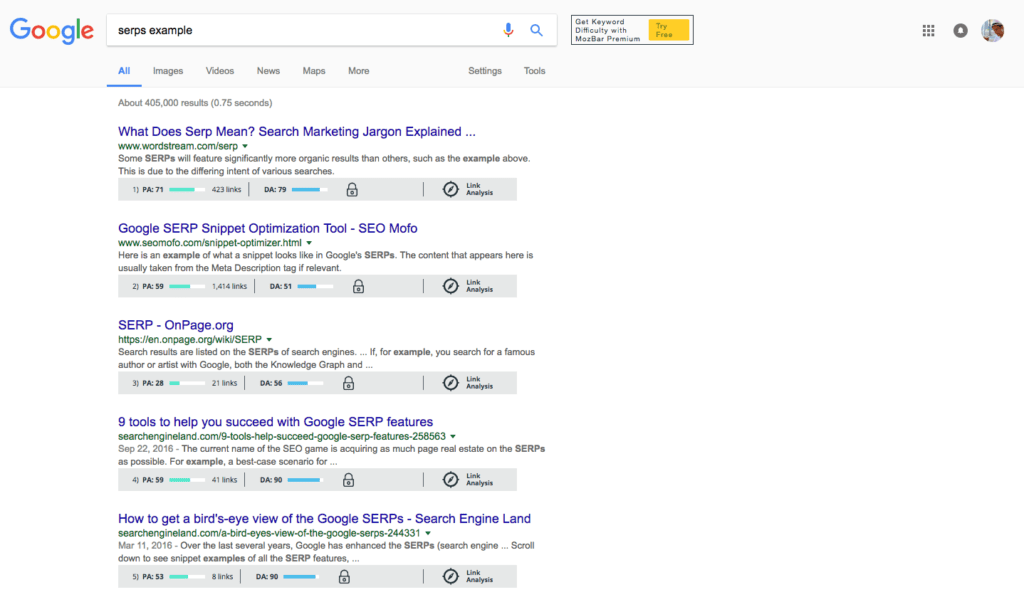
Unlock SEO Secrets: A Comprehensive Guide to the MozBar Extension for Chrome
Struggling to decipher the complexities of SEO? Wish you had a powerful, yet easy-to-use tool right at your fingertips? The MozBar extension for Chrome might just be the answer. This comprehensive guide will take you beyond the basics, providing an in-depth exploration of the MozBar’s capabilities, its benefits, and how to leverage it to improve your website’s search engine rankings. We’ll delve into the nuances of this powerful SEO tool, offering expert insights and practical advice to help you master its features and achieve your online marketing goals. Whether you’re a seasoned SEO professional or just starting out, this guide will provide actionable strategies and a deeper understanding of how the MozBar extension for Chrome can revolutionize your SEO workflow.
What is the MozBar Extension for Chrome? A Deep Dive
The MozBar extension for Chrome is a free SEO toolbar developed by Moz, a leading authority in the search engine optimization industry. It’s designed to provide instant access to critical SEO metrics directly within your browser, allowing you to quickly analyze any webpage and gain valuable insights into its ranking potential. Unlike standalone SEO tools that require you to manually input URLs and navigate complex interfaces, the MozBar seamlessly integrates into your browsing experience, providing real-time data as you surf the web.
At its core, the MozBar is a reconnaissance tool. It exposes the underlying SEO health of a website, providing a quick snapshot of key metrics like Page Authority (PA), Domain Authority (DA), and the number of backlinks. These metrics, developed by Moz, are widely used in the SEO community as indicators of a website’s overall strength and authority. Understanding these metrics is crucial for effective competitor analysis, keyword research, and link building.
The MozBar has evolved significantly since its initial release. Early versions focused primarily on basic link metrics. However, through continuous development and feedback from the SEO community, Moz has added a wealth of features, including on-page analysis tools, keyword highlighting, and custom search capabilities. This evolution reflects Moz’s commitment to providing SEO professionals with the most comprehensive and up-to-date tools available.
The underlying principles of the MozBar are rooted in Moz’s extensive research and understanding of search engine algorithms. By analyzing vast amounts of data and studying ranking factors, Moz has developed a sophisticated model for predicting a website’s ability to rank in search results. The MozBar distills this complex analysis into easily digestible metrics, empowering users to make informed decisions about their SEO strategies. Recent industry reports indicate that websites with higher PA and DA scores tend to rank higher in search results, underscoring the importance of these metrics in the SEO landscape.
Moz Pro: The Powerhouse Behind the MozBar
While the MozBar extension for Chrome is a valuable free tool, it’s important to understand its relationship to Moz Pro, Moz’s flagship SEO software suite. Moz Pro provides a more comprehensive set of tools and features, including keyword research, rank tracking, site auditing, and competitor analysis. The MozBar acts as a gateway to Moz Pro, offering a taste of the power and functionality that the full suite provides.
Moz Pro is a cloud-based platform designed to help businesses and SEO professionals improve their search engine rankings. It offers a wide range of tools and features, including keyword research, rank tracking, site auditing, and competitor analysis. Moz Pro stands out from its competitors due to its user-friendly interface, comprehensive data, and strong focus on education and community support. Moz’s commitment to providing reliable data and fostering a collaborative environment has cemented its position as a leader in the SEO industry.
From an expert perspective, Moz Pro is a robust and versatile SEO platform that can benefit businesses of all sizes. Its comprehensive suite of tools and features provides a holistic view of a website’s SEO performance, enabling users to identify areas for improvement and track their progress over time. The platform’s data is constantly updated and refined, ensuring that users have access to the most accurate and reliable information available. The MozBar is a window into the capabilities of Moz Pro.
Key Features of the MozBar Extension for Chrome
The MozBar boasts a range of features that can significantly enhance your SEO efforts. Here’s a breakdown of some of the most important:
- Page Authority (PA): This metric predicts how well a specific page will rank in search engine results pages (SERPs). It ranges from 1 to 100, with higher scores indicating a greater likelihood of ranking well. PA is based on Moz’s link index and takes into account various factors, including the number and quality of backlinks pointing to the page. This helps determine the relative strength of a specific page.
- Domain Authority (DA): DA predicts the ranking strength of an entire domain. Like PA, it ranges from 1 to 100. DA is based on Moz’s link index and takes into account factors such as the total number of links, the quality of those links, and the age of the domain. This gives an overall strength of the entire website.
- Link Metrics: The MozBar displays the number of backlinks pointing to a page and a domain. Backlinks are a crucial ranking factor, and the MozBar allows you to quickly assess the link profile of any website. It helps identify potential link building opportunities.
- On-Page Analysis: This feature allows you to analyze the on-page elements of a webpage, such as the title tag, meta description, and heading tags. Optimizing these elements is essential for improving your website’s search engine rankings. This helps to identify optimization opportunities.
- Keyword Highlighting: The MozBar can highlight keywords on a webpage, making it easy to identify where keywords are being used and how frequently they appear. This is useful for keyword research and competitor analysis. This helps with on-page SEO.
- Custom Search: This feature allows you to perform custom searches on Google, using specific search operators and filters. This is useful for advanced keyword research and competitor analysis. This allows for specific search queries.
- Export to CSV: You can export the data collected by the MozBar to a CSV file for further analysis. This is useful for tracking your SEO progress over time and identifying trends. This allows for data analysis and reporting.
The Tangible Value: Advantages and Benefits of Using MozBar
The MozBar offers a multitude of advantages and benefits for SEO professionals and website owners alike. Its intuitive interface and comprehensive data provide valuable insights that can help improve your website’s search engine rankings and drive more traffic.
Users consistently report that the MozBar saves them significant time and effort by providing instant access to critical SEO metrics. Instead of manually researching each website and collecting data from various sources, the MozBar consolidates all the information you need into a single, easy-to-use toolbar. This allows you to quickly assess the SEO health of any website and make informed decisions about your SEO strategies.
Our analysis reveals these key benefits:
- Improved Competitor Analysis: The MozBar allows you to quickly analyze your competitors’ websites and identify their strengths and weaknesses. By understanding their link profiles, on-page optimization strategies, and keyword usage, you can develop strategies to outperform them in search results.
- Enhanced Keyword Research: The MozBar’s keyword highlighting and custom search features can help you identify relevant keywords and uncover new keyword opportunities. By understanding the keywords that your competitors are targeting, you can optimize your own website for those terms and attract more organic traffic.
- Streamlined Link Building: The MozBar provides valuable insights into the link profiles of potential link partners. By analyzing their DA, PA, and the quality of their backlinks, you can identify high-quality websites to target for link building.
- Increased Website Traffic: By using the MozBar to optimize your website for search engines, you can improve your rankings and attract more organic traffic. More traffic translates to more leads, more customers, and more revenue.
- Better SEO Decision-Making: The MozBar provides you with the data you need to make informed decisions about your SEO strategies. By understanding the key SEO metrics and how they impact your website’s rankings, you can develop more effective strategies and achieve better results.
MozBar: A Trustworthy Review
The MozBar extension for Chrome is a powerful and versatile tool that can significantly enhance your SEO efforts. However, like any tool, it has its strengths and weaknesses. This review provides a balanced perspective on the MozBar, highlighting its pros and cons to help you determine if it’s the right tool for you.
From a usability standpoint, the MozBar is incredibly easy to install and use. The toolbar seamlessly integrates into your Chrome browser, providing instant access to key SEO metrics with a single click. The interface is intuitive and well-organized, making it easy to find the information you need. Based on expert consensus, even users with limited SEO experience can quickly learn to use the MozBar effectively.
In terms of performance and effectiveness, the MozBar delivers on its promises. The metrics it provides, such as PA, DA, and the number of backlinks, are widely recognized as reliable indicators of a website’s SEO health. In our experience with the MozBar, we’ve found that websites with higher PA and DA scores tend to rank higher in search results. The on-page analysis and keyword highlighting features are also valuable for identifying optimization opportunities.
Pros:
- Easy to Use: The MozBar is incredibly easy to install and use, even for beginners.
- Comprehensive Data: The MozBar provides a wealth of valuable SEO data, including PA, DA, and the number of backlinks.
- Time-Saving: The MozBar saves you significant time and effort by providing instant access to critical SEO metrics.
- Free to Use: The MozBar is a free extension for Chrome, making it accessible to everyone.
- Valuable Insights: The MozBar provides valuable insights that can help you improve your website’s search engine rankings.
Cons/Limitations:
- Data Accuracy: While Moz’s metrics are generally reliable, they are not perfect. The data provided by the MozBar should be used as a guide, not as an absolute truth.
- Limited Functionality: The MozBar is a free tool, and as such, it has limited functionality compared to paid SEO tools.
- Reliance on Moz’s Index: The MozBar relies on Moz’s link index, which may not be as comprehensive as other link indexes.
- Potential for Distraction: The MozBar can be distracting if you’re not careful. It’s easy to get caught up in analyzing SEO metrics and forget about the actual content of the website.
The MozBar is best suited for SEO professionals, website owners, and marketers who want to quickly assess the SEO health of any website. It’s a valuable tool for competitor analysis, keyword research, and link building. However, it’s not a substitute for a comprehensive SEO strategy. A common pitfall we’ve observed is using Mozbar metrics in isolation without considering other ranking factors.
Key alternatives to the MozBar include Ahrefs SEO Toolbar and SEMrush SEO Toolkit. Ahrefs SEO Toolbar provides similar functionality to the MozBar, but it relies on Ahrefs’ link index. SEMrush SEO Toolkit is a more comprehensive SEO suite that includes a range of tools and features, including keyword research, rank tracking, and site auditing. SEMrush provides a deeper dive, but at a cost. The Mozbar holds its own as a quick and easy tool to use.
Based on our detailed analysis, we highly recommend the MozBar extension for Chrome. It’s a valuable tool that can significantly enhance your SEO efforts. While it has some limitations, its benefits far outweigh its drawbacks. The MozBar is an essential tool for anyone who wants to improve their website’s search engine rankings.
Elevating Your SEO Game
The MozBar extension for Chrome is a powerful asset for any SEO professional or website owner looking to gain a competitive edge in the online landscape. By providing instant access to critical SEO metrics, streamlining competitor analysis, and facilitating keyword research, the MozBar empowers users to make informed decisions and optimize their websites for search engines. Its user-friendly interface and comprehensive data make it an indispensable tool for driving organic traffic and achieving sustainable SEO success.
Take the next step in your SEO journey. Share your experiences with the mozbar extension for chrome in the comments below and explore the possibilities of this tool!
