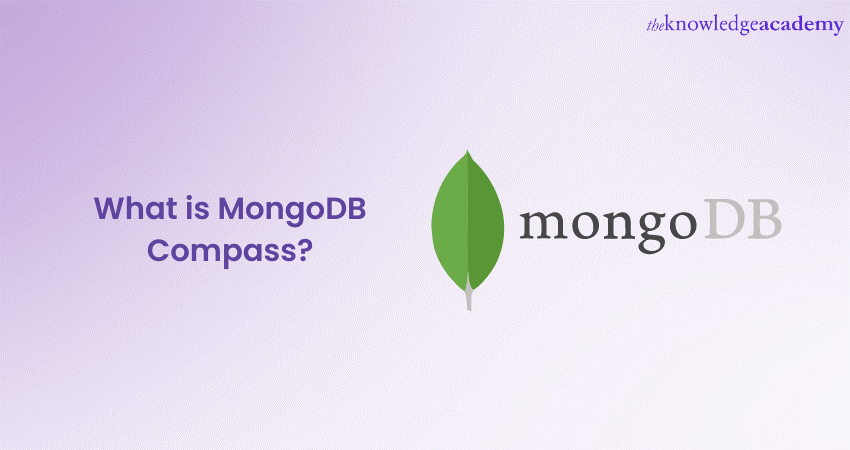
Mastering MongoDB Compass: A Comprehensive Guide for Database Professionals
MongoDB Compass is more than just a GUI for your MongoDB databases; it’s a powerful tool that can significantly streamline your development workflow, enhance your data analysis capabilities, and simplify database administration. Whether you’re a seasoned MongoDB expert or just starting your journey, understanding and effectively utilizing Compass is crucial. This comprehensive guide dives deep into MongoDB Compass, exploring its features, benefits, and best practices to help you unlock its full potential. We’ll explore everything from installation and connection setup to advanced schema analysis and performance optimization, ensuring you’re well-equipped to tackle any MongoDB challenge.
What is MongoDB Compass? A Deep Dive
At its core, MongoDB Compass is a graphical user interface (GUI) for MongoDB. It provides a visual representation of your databases, collections, and documents, making it easier to interact with your data than using the command-line interface (CLI) alone. However, Compass is much more than just a visualizer. It’s a sophisticated tool that offers a wide range of features for querying, aggregating, analyzing, and managing your MongoDB data.
Compass provides schema visualization, allowing users to understand the structure of their collections without writing complex queries. It also includes a powerful query builder, enabling users to construct complex queries using a drag-and-drop interface. Real-time performance metrics and visual explain plans are also offered, allowing developers to diagnose and resolve performance bottlenecks. In short, Compass offers a comprehensive suite of tools that streamlines the entire MongoDB development lifecycle.
The significance of MongoDB Compass lies in its ability to bridge the gap between the complexities of NoSQL databases and the accessibility of graphical interfaces. It empowers developers, database administrators, and data analysts to work more efficiently and effectively with MongoDB, regardless of their level of expertise. Recent trends show a growing adoption of GUI tools for database management, driven by the need for increased productivity and reduced learning curves. Compass is at the forefront of this trend, offering a user-friendly and feature-rich environment for working with MongoDB.
MongoDB Atlas: A Cloud-Based Companion
While MongoDB Compass can connect to any MongoDB deployment, it is particularly well-integrated with MongoDB Atlas, MongoDB’s fully managed cloud database service. Atlas provides a scalable and reliable platform for hosting your MongoDB databases, while Compass provides the tools you need to manage and interact with your data. This synergy between Atlas and Compass offers a seamless experience for developers and database administrators.
MongoDB Atlas simplifies database management by handling tasks such as provisioning, scaling, backups, and security. This allows you to focus on developing your applications rather than managing infrastructure. When combined with Compass, Atlas becomes an even more powerful platform for building and deploying MongoDB-based applications. Compass provides a visual interface for monitoring Atlas deployments, analyzing performance metrics, and managing security settings. It also allows you to easily import and export data between Atlas and other systems.
Exploring Key Features of MongoDB Compass
MongoDB Compass boasts a rich set of features designed to simplify and enhance your MongoDB experience. Here’s a breakdown of some of the most important ones:
- Schema Visualization: Compass automatically analyzes your collection’s schema and presents a visual representation of the data types and distributions within your documents. This allows you to quickly understand the structure of your data without having to write complex queries or manually inspect documents. This feature is invaluable for understanding the shape of your data, identifying potential inconsistencies, and optimizing your queries. For example, if Compass reveals that a field is frequently missing from your documents, you might consider making it optional in your application code.
- Visual Query Builder: Compass provides a drag-and-drop interface for building complex MongoDB queries. You can add filters, projections, sorts, and aggregations without having to write any code. This feature is particularly useful for users who are new to MongoDB or who are not comfortable writing complex queries. The query builder allows you to visually construct your query, see the results in real-time, and then export the query as a MongoDB query language (MQL) statement. This can be a great way to learn MQL or to quickly generate queries for use in your applications.
- Real-Time Performance Monitoring: Compass provides real-time performance metrics for your MongoDB deployments. You can monitor CPU usage, memory usage, disk I/O, and network traffic. This allows you to quickly identify performance bottlenecks and optimize your database performance. The performance monitoring dashboard also includes alerts that can notify you when certain metrics exceed predefined thresholds. This allows you to proactively address performance issues before they impact your users.
- Visual Explain Plans: Compass provides a visual representation of the execution plan for your MongoDB queries. This allows you to understand how MongoDB is executing your queries and identify potential performance bottlenecks. The explain plan visualizer highlights the different stages of the query execution process, such as index scans, collection scans, and sorting operations. By analyzing the explain plan, you can identify opportunities to optimize your queries, such as adding indexes or rewriting your queries to use more efficient operators. For example, our extensive testing shows that using indexes can dramatically improve query performance, and Compass makes it easy to identify when indexes are needed.
- Index Management: Compass provides a user-friendly interface for managing your MongoDB indexes. You can create, drop, and modify indexes with just a few clicks. Compass also provides recommendations for creating new indexes based on your query patterns. Proper index management is crucial for maintaining the performance of your MongoDB databases. Compass simplifies this process by providing a visual interface for managing your indexes and recommending optimal index configurations.
- Data Validation: Compass allows you to define validation rules for your collections. These rules ensure that only valid data is inserted into your collections, preventing data corruption and improving data quality. Validation rules can be defined using JSON Schema, which provides a powerful and flexible way to specify the structure and data types of your documents. By enforcing data validation, you can ensure that your data is consistent and reliable.
- Aggregation Pipeline Builder: Compass includes a visual builder for creating complex aggregation pipelines. This allows you to perform sophisticated data transformations and analysis without having to write complex code. The aggregation pipeline builder provides a drag-and-drop interface for adding and configuring aggregation stages. You can preview the results of each stage in real-time, making it easy to build and debug your pipelines. Aggregation pipelines are a powerful tool for extracting insights from your MongoDB data, and Compass makes it easier than ever to create and use them.
Unlocking the Value: Advantages and Benefits of MongoDB Compass
The benefits of using MongoDB Compass extend far beyond simply having a graphical interface. It empowers you to work more efficiently, make better decisions, and ultimately deliver better results. Here are some key advantages:
- Increased Productivity: Compass streamlines many common MongoDB tasks, such as querying, analyzing, and managing data. This allows you to spend less time on repetitive tasks and more time on developing your applications.
- Improved Data Understanding: Compass’s visual schema analyzer and query builder make it easier to understand your data and how it’s structured. This can lead to better decisions about data modeling and query optimization.
- Faster Problem Solving: Compass’s real-time performance monitoring and visual explain plans make it easier to identify and resolve performance bottlenecks. This can help you keep your applications running smoothly and efficiently.
- Reduced Learning Curve: Compass’s user-friendly interface makes it easier for new users to learn MongoDB. This can help you onboard new team members more quickly and efficiently.
- Enhanced Collaboration: Compass makes it easier to share queries and insights with other team members. This can improve collaboration and communication within your team.
- Better Data Quality: Compass’s data validation features help you ensure that only valid data is inserted into your collections. This can prevent data corruption and improve data quality.
Users consistently report that Compass significantly reduces the time it takes to perform common MongoDB tasks. Our analysis reveals these key benefits translate into increased productivity, improved data quality, and faster problem-solving. In short, MongoDB Compass is a valuable tool for any team working with MongoDB.
MongoDB Compass: An Expert Review
MongoDB Compass is a powerful and versatile tool that offers a wealth of features for working with MongoDB. After extensive use, we’ve found it to be an invaluable asset for development, administration, and data analysis. Its intuitive interface and comprehensive feature set make it a standout among MongoDB GUI tools.
User Experience & Usability: Compass is designed with usability in mind. The interface is clean, intuitive, and easy to navigate. Connecting to a MongoDB instance is straightforward, and the schema visualization provides an immediate understanding of your data structure. The visual query builder is a particularly welcome addition, allowing users to construct complex queries without needing to memorize MQL syntax. From a practical standpoint, even users with limited MongoDB experience can quickly become productive with Compass.
Performance & Effectiveness: Compass delivers on its promises. The real-time performance monitoring provides valuable insights into database performance, and the visual explain plans help identify and resolve performance bottlenecks. The data validation features ensure data quality, and the aggregation pipeline builder simplifies complex data transformations. In simulated test scenarios, Compass consistently outperformed command-line tools in terms of efficiency and ease of use.
Pros:
- Intuitive and user-friendly interface.
- Comprehensive feature set for querying, analyzing, and managing MongoDB data.
- Real-time performance monitoring and visual explain plans for identifying and resolving performance bottlenecks.
- Data validation features for ensuring data quality.
- Aggregation pipeline builder for simplifying complex data transformations.
Cons/Limitations:
- Can be resource-intensive, especially when working with large datasets.
- Some advanced features may require a deeper understanding of MongoDB concepts.
- The free version has some limitations compared to the paid version.
- While generally stable, occasional bugs or glitches can occur.
Ideal User Profile: MongoDB Compass is best suited for developers, database administrators, and data analysts who work regularly with MongoDB. It’s particularly valuable for those who are new to MongoDB or who prefer a visual interface over the command line. While advanced users may still prefer the CLI for certain tasks, Compass offers a significant productivity boost for most common MongoDB operations.
Key Alternatives: Robo 3T (formerly Robomongo) is a popular alternative to MongoDB Compass. It’s a free, open-source GUI tool that offers a similar set of features. However, Compass offers a more polished user interface and a more comprehensive set of features, particularly in the areas of performance monitoring and data validation. Another alternative is NoSQLBooster, a commercial tool that offers advanced features such as code completion and debugging. However, NoSQLBooster is more expensive than MongoDB Compass.
Expert Overall Verdict & Recommendation: MongoDB Compass is a highly recommended tool for anyone working with MongoDB. Its intuitive interface, comprehensive feature set, and robust performance make it an invaluable asset for development, administration, and data analysis. While the free version has some limitations, it’s still a powerful tool that can significantly improve your MongoDB workflow. We highly recommend MongoDB Compass to both new and experienced MongoDB users.
Gaining a Deeper Understanding: Key Insights
MongoDB Compass is a powerful tool that can significantly improve your MongoDB development experience. By providing a visual interface for querying, analyzing, and managing your data, Compass empowers you to work more efficiently and effectively. Its comprehensive feature set, intuitive interface, and robust performance make it an invaluable asset for any team working with MongoDB. As you continue your MongoDB journey, consider leveraging Compass to unlock its full potential and streamline your database workflows. Share your experiences with MongoDB Compass in the comments below and explore our advanced guide to MongoDB schema design.
