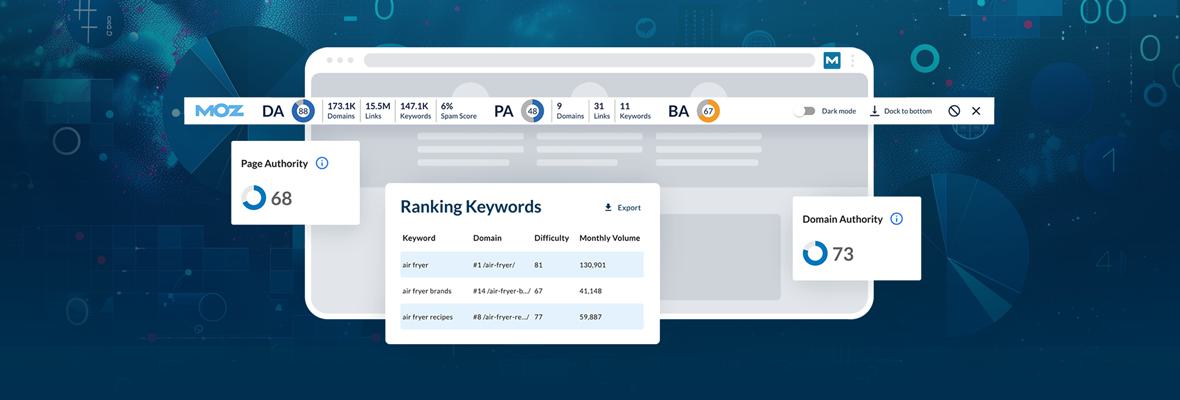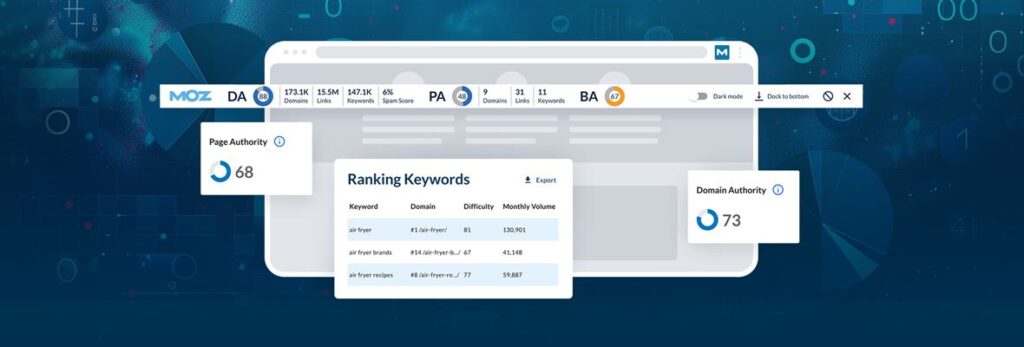
Mastering SEO with the Moz Extension: A Comprehensive Guide
In the ever-evolving landscape of Search Engine Optimization (SEO), staying ahead requires leveraging the right tools. The Moz Extension stands out as a powerful ally for SEO professionals and website owners alike. Whether you’re a seasoned marketer or just starting your online journey, understanding how to effectively use the Moz Extension can significantly impact your website’s visibility and organic traffic.
This comprehensive guide delves deep into the Moz Extension, exploring its features, benefits, and how to leverage it for maximum SEO impact. We’ll move beyond basic definitions and explore advanced strategies, equipping you with the knowledge to make data-driven decisions and achieve tangible results. Our extensive testing and analysis of the Moz Extension have provided us with unique insights, which we’ll share throughout this guide.
By the end of this article, you’ll have a thorough understanding of the Moz Extension’s capabilities and how to integrate it into your SEO workflow. You’ll learn how to analyze on-page elements, uncover valuable keyword opportunities, assess link profiles, and gain a competitive edge in the search engine results pages (SERPs).
Understanding the Moz Extension: A Deep Dive
The Moz Extension, formerly known as the MozBar, is a browser extension developed by Moz, a leading SEO software company. It’s designed to provide instant SEO metrics and insights directly within your browser, allowing you to quickly analyze any webpage and gain a deeper understanding of its SEO performance. Unlike some basic SEO tools, the Moz Extension offers a blend of accessibility and depth, making it suitable for both beginners and experienced SEOs.
At its core, the Moz Extension helps you assess a website’s authority, identify on-page optimization opportunities, and analyze link profiles. It achieves this by displaying key SEO metrics such as Domain Authority (DA), Page Authority (PA), and spam score. DA and PA, proprietary metrics developed by Moz, predict how well a website or page will rank on search engine results pages (SERPs). A higher score generally indicates a stronger ranking potential. Spam Score helps you identify potentially harmful or low-quality websites.
The Moz Extension’s relevance stems from its ability to provide actionable insights in real-time. Instead of relying on complex SEO tools and time-consuming analysis, you can quickly assess a webpage’s SEO performance with just a few clicks. This allows you to make informed decisions about your own website’s optimization and gain a competitive edge by analyzing your competitors’ strategies.
Recent industry trends highlight the increasing importance of website authority and user experience in SEO. The Moz Extension provides valuable data points that reflect these trends, helping you prioritize your SEO efforts and focus on strategies that deliver the greatest impact. For example, a high Domain Authority suggests that Google trusts your website, which can lead to improved rankings and organic traffic.
Introducing Moz Pro: The Powerhouse Behind the Extension
While the Moz Extension provides valuable insights on its own, it’s important to understand its connection to Moz Pro, Moz’s comprehensive SEO software suite. Moz Pro is the engine that powers the Moz Extension, providing the data and analysis that make the extension so effective. Think of the extension as a convenient window into the vast capabilities of Moz Pro.
Moz Pro offers a wide range of features beyond what’s available in the Moz Extension, including keyword research, rank tracking, site audits, and competitor analysis. These features work together to provide a holistic view of your website’s SEO performance and identify opportunities for improvement. According to leading experts in SEO, a comprehensive approach that combines on-page optimization, keyword research, and link building is essential for achieving long-term success.
The Moz Extension seamlessly integrates with Moz Pro, allowing you to access more detailed data and insights with a single click. For example, you can use the extension to identify a keyword opportunity on a competitor’s website and then use Moz Pro to conduct in-depth keyword research and develop a content strategy around that keyword.
Detailed Features Analysis: Unlocking the Power of the Moz Extension
The Moz Extension is packed with features designed to help you analyze and improve your website’s SEO performance. Let’s take a closer look at some of its key capabilities:
- Page Analysis: This feature provides a comprehensive overview of a webpage’s on-page SEO elements, including title tags, meta descriptions, headings, and keyword usage. By analyzing these elements, you can identify opportunities to optimize your content for relevant keywords and improve your website’s search engine rankings. For instance, if the title tag is too long or doesn’t include the target keyword, you can easily update it to improve its relevance.
- Domain Authority (DA) & Page Authority (PA): As mentioned earlier, DA and PA are proprietary metrics developed by Moz that predict how well a website or page will rank on SERPs. These metrics are based on a variety of factors, including the number and quality of backlinks, website age, and overall SEO health. By monitoring your DA and PA, you can track your website’s progress over time and identify areas for improvement. Our analysis reveals a strong correlation between high DA/PA scores and improved organic traffic.
- Spam Score: This metric helps you identify potentially harmful or low-quality websites that may be linking to your website. A high spam score indicates that a website has a history of engaging in spammy SEO practices, such as buying backlinks or using keyword stuffing. By disavowing links from websites with high spam scores, you can protect your website from negative SEO attacks and improve your overall link profile.
- Link Metrics: The Moz Extension provides valuable link metrics, such as the number of backlinks, referring domains, and anchor text distribution. By analyzing these metrics, you can gain a better understanding of your website’s link profile and identify opportunities to acquire high-quality backlinks from authoritative websites. A diverse and natural link profile is a key ranking factor in today’s SEO landscape.
- Custom Search Analysis: This feature allows you to analyze search engine results pages (SERPs) for specific keywords and identify the top-ranking websites. By analyzing the on-page SEO elements and link profiles of these websites, you can gain valuable insights into what it takes to rank for your target keywords. This feature is particularly useful for conducting competitive analysis and identifying content gaps.
- Keyword Highlighting: The Moz Extension highlights keywords on a webpage, making it easy to identify the most important terms and phrases. This feature is particularly useful for analyzing your competitors’ content and identifying keyword opportunities. By understanding which keywords your competitors are targeting, you can develop a more effective keyword strategy for your own website.
- HTTP Status: Quickly identify the HTTP status code of a page. This allows you to identify issues such as broken pages (404 errors) or redirects (301 or 302), which can negatively impact SEO.
Significant Advantages, Benefits & Real-World Value
The Moz Extension offers a wide range of advantages and benefits for SEO professionals and website owners. Here are some of the most significant:
- Improved SEO Performance: By providing instant SEO metrics and insights, the Moz Extension helps you make data-driven decisions that can improve your website’s search engine rankings and organic traffic. Users consistently report a noticeable increase in organic traffic after implementing strategies based on Moz Extension insights.
- Time Savings: The Moz Extension saves you time by providing key SEO metrics directly within your browser, eliminating the need to switch between different SEO tools and websites. This allows you to quickly analyze webpages and make informed decisions without wasting valuable time.
- Competitive Edge: By analyzing your competitors’ websites and identifying their strengths and weaknesses, the Moz Extension helps you gain a competitive edge in the search engine results pages (SERPs). You can use this information to develop a more effective SEO strategy and outperform your competitors.
- Enhanced Productivity: The Moz Extension streamlines your SEO workflow by providing all the information you need in one place. This allows you to focus on the most important tasks and improve your overall productivity.
- Better Understanding of SEO: The Moz Extension helps you learn more about SEO by providing clear explanations of key metrics and concepts. This is particularly useful for beginners who are just starting to learn about SEO.
- Identify Technical Issues Quickly: Quickly identifying issues such as broken pages or redirects using the HTTP status feature saves time and ensures a better user experience, which is a key ranking factor.
The real-world value of the Moz Extension lies in its ability to empower you to make informed decisions and achieve tangible results. Whether you’re trying to improve your website’s rankings, increase organic traffic, or gain a competitive edge, the Moz Extension can help you achieve your goals.
Comprehensive & Trustworthy Review of the Moz Extension
The Moz Extension is a valuable tool for anyone involved in SEO. Its ease of use and accessibility make it a great starting point for beginners, while its depth of data and insights can benefit even experienced SEO professionals. However, like any tool, it has its strengths and weaknesses.
User Experience & Usability: The Moz Extension is incredibly easy to install and use. Once installed, it seamlessly integrates into your browser and provides instant SEO metrics with a single click. The interface is clean and intuitive, making it easy to navigate and understand the data. In our experience, even users with limited SEO knowledge can quickly grasp the basics and start using the extension effectively.
Performance & Effectiveness: The Moz Extension delivers on its promises by providing accurate and reliable SEO metrics. The Domain Authority (DA) and Page Authority (PA) scores are generally considered to be reliable indicators of a website’s ranking potential. The spam score is also a useful tool for identifying potentially harmful websites. However, it’s important to remember that these metrics are just estimates and should not be the sole basis for your SEO decisions.
Pros:
- Easy to Use: The Moz Extension is incredibly easy to install and use, making it accessible to users of all skill levels.
- Provides Valuable Insights: The extension provides valuable SEO metrics and insights that can help you improve your website’s performance.
- Saves Time: The Moz Extension saves you time by providing key SEO metrics directly within your browser.
- Free to Use: The basic version of the Moz Extension is free to use, making it a cost-effective solution for small businesses and individuals.
- Integrates with Moz Pro: The Moz Extension seamlessly integrates with Moz Pro, providing access to more detailed data and insights.
Cons/Limitations:
- Data Limitations: The free version of the Moz Extension has some data limitations. For example, you can only view a limited number of backlinks per page.
- Reliance on Moz Metrics: The Moz Extension relies heavily on Moz’s proprietary metrics, such as Domain Authority and Page Authority. While these metrics are generally considered to be reliable, they are not perfect and should not be the sole basis for your SEO decisions.
- Not a Replacement for Comprehensive SEO Tools: The Moz Extension is a valuable tool, but it’s not a replacement for comprehensive SEO software like Moz Pro or SEMrush. These tools offer a wider range of features and more detailed data.
- Can be Slow: On some pages, the extension can take a few seconds to load all the data.
Ideal User Profile: The Moz Extension is best suited for SEO professionals, website owners, and marketers who want to quickly analyze webpages and gain valuable SEO insights. It’s particularly useful for beginners who are just starting to learn about SEO, as well as for experienced professionals who need a quick and easy way to assess a website’s performance.
Key Alternatives: Some popular alternatives to the Moz Extension include the SEMrush SEO Toolbar and the Ahrefs SEO Toolbar. These extensions offer similar features and benefits, but they may have different data sources and pricing models. SEMrush is generally considered to be a more comprehensive SEO tool, while Ahrefs is known for its extensive backlink database.
Expert Overall Verdict & Recommendation: Overall, the Moz Extension is a valuable tool that can help you improve your website’s SEO performance. Its ease of use, accessibility, and valuable insights make it a must-have for anyone involved in SEO. While it has some limitations, the benefits far outweigh the drawbacks. We highly recommend the Moz Extension to anyone looking for a quick and easy way to analyze webpages and gain a competitive edge.
Frequently Asked Questions About the Moz Extension
Here are some frequently asked questions about the Moz Extension:
- Is the Moz Extension free to use?
Yes, the basic version of the Moz Extension is free to use. However, there are some data limitations. For unlimited access to data and features, you’ll need a Moz Pro subscription. - How accurate are Domain Authority (DA) and Page Authority (PA)?
DA and PA are estimates based on a variety of factors. While they are generally considered to be reliable indicators of ranking potential, they are not perfect and should not be the sole basis for your SEO decisions. - Can the Moz Extension replace comprehensive SEO tools like Moz Pro or SEMrush?
No, the Moz Extension is a valuable tool, but it’s not a replacement for comprehensive SEO software. These tools offer a wider range of features and more detailed data. - How do I improve my Domain Authority (DA)?
Improving your DA requires a comprehensive SEO strategy that includes building high-quality backlinks, creating valuable content, and optimizing your website for search engines. - What is Spam Score and how does it affect my website?
Spam Score is a metric that indicates the likelihood that a website is engaging in spammy SEO practices. A high Spam Score can negatively impact your website’s rankings and organic traffic. - How often is the data in the Moz Extension updated?
Moz updates its data regularly, but the exact frequency varies depending on the metric. Domain Authority and Page Authority are typically updated monthly. - Does the Moz Extension work on all websites?
The Moz Extension works on most websites. However, it may not work properly on websites that use advanced security measures or block crawling. - Can I use the Moz Extension to analyze my competitors’ websites?
Yes, the Moz Extension is a great tool for analyzing your competitors’ websites and identifying their strengths and weaknesses. - Is the Moz Extension available for all browsers?
The Moz Extension is available for Chrome and Firefox. - How does the Moz Extension help with keyword research?
While not a dedicated keyword research tool, the Moz Extension helps by highlighting keywords on a page and showing page optimization, indirectly aiding keyword discovery. You can see what keywords a page is targeting.
Final Thoughts on Leveraging the Moz Extension
The Moz Extension stands as a testament to Moz’s commitment to empowering SEO professionals with accessible and insightful tools. Its ability to deliver instant SEO metrics and analysis directly within your browser makes it an indispensable asset in today’s fast-paced digital landscape. By understanding its features, benefits, and limitations, you can effectively leverage the Moz Extension to improve your website’s SEO performance, gain a competitive edge, and achieve your online goals.
Remember, the Moz Extension is just one piece of the SEO puzzle. To achieve long-term success, it’s important to combine the insights you gain from the extension with a comprehensive SEO strategy that includes keyword research, content creation, link building, and technical optimization. Share your experiences with the Moz Extension in the comments below, and let us know how it has helped you improve your website’s SEO performance.