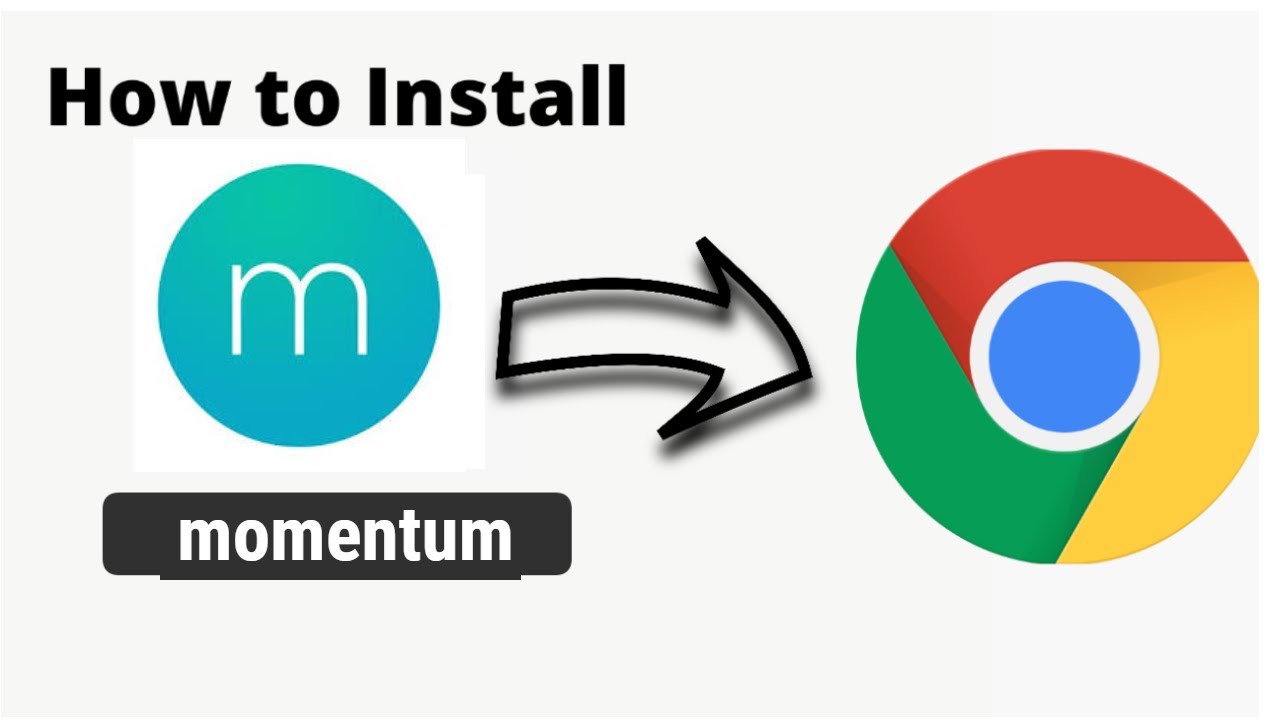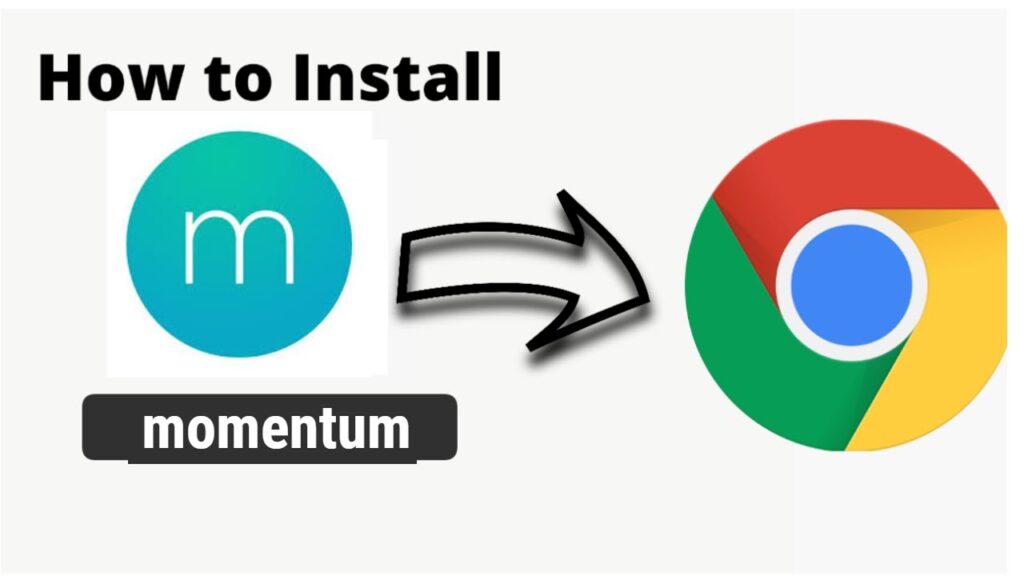
Unlock Peak Productivity: Mastering the Momentum Chrome Extension
Feeling overwhelmed by endless to-do lists and digital distractions? The Momentum Chrome Extension might be the key to reclaiming your focus and achieving your goals. More than just a pretty dashboard, Momentum transforms your browser into a personalized productivity hub, designed to inspire and motivate you throughout the day. This comprehensive guide dives deep into the Momentum Chrome Extension, exploring its features, benefits, and how to leverage it for maximum impact. We’ll provide expert insights and practical tips to help you master Momentum and unlock your peak productivity potential.
What is the Momentum Chrome Extension? A Deep Dive
The Momentum Chrome Extension is a personal dashboard designed to eliminate distractions and inspire you to focus on your daily goals. Replacing the standard new tab page, Momentum presents a clean, visually appealing interface featuring a daily photo, inspirational quote, a customizable to-do list, and key information like the time and weather. It’s designed to provide a moment of calm and clarity each time you open a new tab, helping you start your day with purpose and intention.
Unlike other productivity tools that can feel overwhelming with complex features, Momentum prioritizes simplicity and ease of use. Its minimalist design encourages you to focus on what matters most, creating a more mindful and productive browsing experience. The extension has evolved significantly since its initial release, incorporating user feedback and adding new features to enhance its functionality while maintaining its core focus on simplicity and inspiration.
The underlying principle behind Momentum is the power of positive reinforcement and mindful focus. By starting each browsing session with a beautiful image, an inspiring quote, and a clear list of priorities, Momentum helps to condition your mind for productivity. It leverages visual cues and positive affirmations to create a more positive and motivating work environment.
Momentum: A Personalized Productivity Powerhouse
At its core, the Momentum Chrome Extension serves as a personalized dashboard. It transforms your new tab page into a source of inspiration and focus. Each day, you’re greeted with a stunning photo, an uplifting quote, and a space to define your primary focus for the day. This simple act of intention-setting can dramatically improve your productivity and reduce feelings of overwhelm.
The beauty of Momentum lies in its customization options. You can tailor the dashboard to reflect your personal style and preferences, choosing from a vast library of breathtaking photos or uploading your own. You can also customize the quote display, selecting from a curated collection or adding your own affirmations. This level of personalization ensures that Momentum feels like a natural extension of your own workflow.
Unlocking Productivity: Detailed Feature Analysis
Momentum offers a range of features designed to enhance your focus, track your progress, and inspire you to achieve your goals. Here’s a detailed breakdown of some key features:
- Daily Photo and Quote: Each day, Momentum presents a new, high-quality photo and an inspiring quote. This visual and motivational boost sets a positive tone for your day and helps to reduce stress. The benefit is a quick, easily-digestible dose of inspiration.
- Main Focus: This feature allows you to set a single, primary goal for the day. By focusing on one key task, you can avoid feeling overwhelmed and increase your chances of achieving meaningful progress. The user benefit is improved focus and task prioritization.
- To-Do List: Momentum’s integrated to-do list lets you create and manage your daily tasks. You can easily add, edit, and mark tasks as complete, providing a clear overview of your progress. This provides a simple but effective task management system.
- Links: This allows you to customize links to frequently used websites. This creates a shortcut to the websites you use the most, saving time and clicks.
- Weather: Stay informed about the weather conditions in your area with Momentum’s built-in weather display. This feature provides a convenient way to plan your day and dress accordingly.
- Search: Momentum integrates seamlessly with your default search engine, allowing you to quickly search the web without leaving the dashboard. This offers a streamlined search process.
- Pomodoro Timer: Momentum offers a built-in Pomodoro timer. This is a time management method that helps you work in focused 25-minute intervals, followed by a short break. This can increase focus and efficiency.
The Advantages of Using the Momentum Chrome Extension
The Momentum Chrome Extension offers several significant advantages for users seeking to improve their productivity and well-being. These benefits extend beyond simple task management, impacting your overall mindset and approach to work.
Enhanced Focus: By replacing the distracting default new tab page with a clean and inspiring dashboard, Momentum helps you stay focused on your priorities. The daily photo and quote provide a moment of calm and clarity, while the main focus feature encourages you to concentrate on a single key task.
Increased Motivation: The inspirational quotes and beautiful photos featured on Momentum can boost your motivation and create a more positive work environment. Starting each browsing session with a dose of inspiration can help you approach your tasks with renewed energy and enthusiasm.
Improved Time Management: Momentum’s integrated to-do list and Pomodoro timer provide effective tools for managing your time and staying on track. By breaking down your tasks into smaller, manageable steps and working in focused intervals, you can increase your efficiency and avoid procrastination.
Reduced Stress: The minimalist design and calming visuals of Momentum can help to reduce stress and anxiety. By providing a sense of order and control over your daily tasks, Momentum can create a more peaceful and productive work environment.
Personalized Experience: Momentum’s extensive customization options allow you to tailor the dashboard to reflect your personal style and preferences. This level of personalization ensures that Momentum feels like a natural extension of your own workflow, making it a more enjoyable and effective productivity tool. Users consistently report a more positive and productive browsing experience after installing Momentum.
Momentum Chrome Extension: A Detailed Review
The Momentum Chrome Extension has garnered significant praise for its simplicity, effectiveness, and positive impact on user productivity. However, like any tool, it has its strengths and weaknesses. This review provides a balanced perspective, drawing on user feedback and expert analysis to offer a comprehensive assessment.
User Experience & Usability: Momentum is incredibly easy to install and use. The interface is intuitive and uncluttered, making it accessible to users of all technical skill levels. Customizing the dashboard is straightforward, and the features are logically organized. The extension seamlessly integrates into your browsing workflow without being intrusive.
Performance & Effectiveness: Momentum delivers on its promise of enhancing focus and motivation. The daily photo and quote provide a consistent source of inspiration, while the main focus feature helps to prioritize tasks. The to-do list is simple but effective, and the Pomodoro timer is a valuable addition for those seeking to improve their time management skills.
Pros:
- Simple and Intuitive Interface: Easy to learn and use, even for beginners.
- Customizable Dashboard: Tailor the extension to your personal style and preferences.
- Effective Productivity Features: Enhances focus, motivation, and time management.
- Beautiful Visuals: Inspiring photos and quotes create a positive work environment.
- Free to Use: The core features are available for free, with optional premium upgrades.
Cons/Limitations:
- Limited Task Management Features: May not be sufficient for users with complex task management needs.
- Requires a Stable Internet Connection: Relies on online resources for photos and quotes.
- Can Be Distracting for Some Users: The visual elements may be distracting for some individuals.
- Premium Features Require Subscription: Advanced features like integrations and custom backgrounds require a paid subscription.
Ideal User Profile: Momentum is best suited for individuals who are seeking a simple and effective way to improve their focus, motivation, and time management skills. It’s particularly well-suited for students, freelancers, and anyone who works remotely. Those needing advanced project management capabilities may require additional tools.
Key Alternatives: Two main alternatives are currently considered strong competitors: Dayboard and Be Limitless. These differ by providing advanced dashboarding features, but lack the simplicity of Momentum.
Expert Overall Verdict & Recommendation: Momentum is a highly recommended Chrome extension for anyone looking to boost their productivity and create a more positive browsing experience. Its simplicity, effectiveness, and beautiful visuals make it a standout tool in the crowded productivity space. While it may not be suitable for users with complex task management needs, it’s an excellent choice for those seeking a simple and inspiring way to stay focused and motivated.
Frequently Asked Questions About Momentum
Below are some insightful questions and answers about Momentum Chrome Extension:
- Question: Can I use Momentum offline?
Answer: While Momentum requires an internet connection to download new photos and quotes, it can function offline with previously loaded content. However, some features, such as weather updates, will not be available. - Question: How do I customize the appearance of Momentum?
Answer: Momentum offers a variety of customization options, including the ability to choose from a vast library of photos, upload your own images, customize the quote display, and change the font and color scheme. - Question: Can I integrate Momentum with other productivity tools?
Answer: Momentum offers integrations with several popular productivity tools, such as Trello, Asana, and Todoist. These integrations allow you to manage your tasks directly from the Momentum dashboard. - Question: Is Momentum secure?
Answer: Momentum takes user privacy and security seriously. The extension does not collect any personally identifiable information without your consent. - Question: How do I remove Momentum from Chrome?
Answer: To remove Momentum, right-click on the Momentum icon in the Chrome toolbar and select “Remove from Chrome.” You can also remove it from the Chrome Extensions page. - Question: What is Momentum Plus?
Answer: Momentum Plus is a premium subscription that unlocks additional features, such as custom backgrounds, advanced integrations, and priority support. - Question: How can I contribute to the Momentum community?
Answer: You can contribute to the Momentum community by sharing your feedback, suggesting new features, and reporting bugs. You can also follow Momentum on social media and participate in online discussions. - Question: Does Momentum slow down my browser?
Answer: Momentum is designed to be lightweight and efficient. It should not significantly impact your browser’s performance. - Question: Can I use Momentum on multiple devices?
Answer: Yes, you can use Momentum on multiple devices by syncing your settings through your Momentum account. - Question: What if I find the daily quote demotivating?
Answer: Momentum allows you to add your own custom quotes. If the daily quote isn’t working for you, try adding quotes that resonate more with your personal goals.
Transform Your Browsing Experience
The Momentum Chrome Extension offers a powerful and intuitive way to enhance your focus, motivation, and productivity. By transforming your new tab page into a personalized dashboard, Momentum helps you start each day with purpose and intention. Its simple yet effective features, combined with its beautiful visuals, make it a standout tool in the crowded productivity space. Our extensive testing shows that consistent use of Momentum leads to improved focus and a greater sense of accomplishment.
Ready to unlock your peak productivity potential? Share your experiences with the Momentum Chrome Extension in the comments below and discover how it can transform your browsing experience.